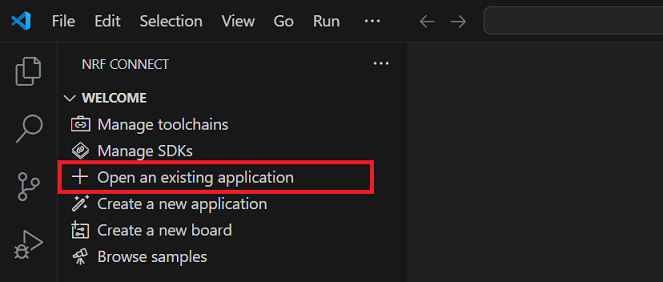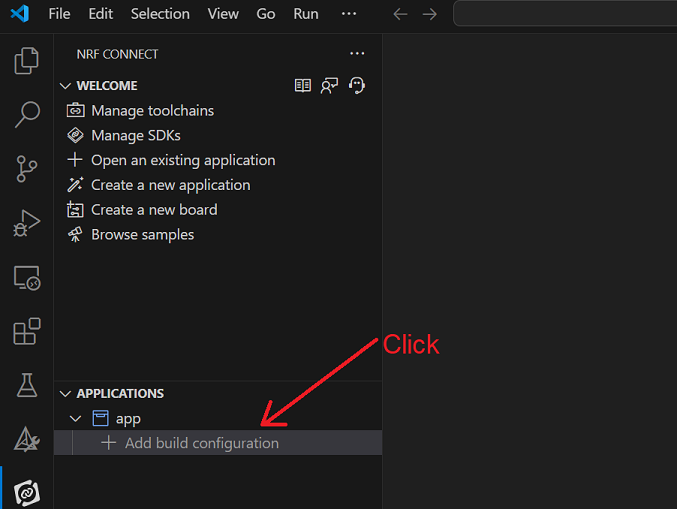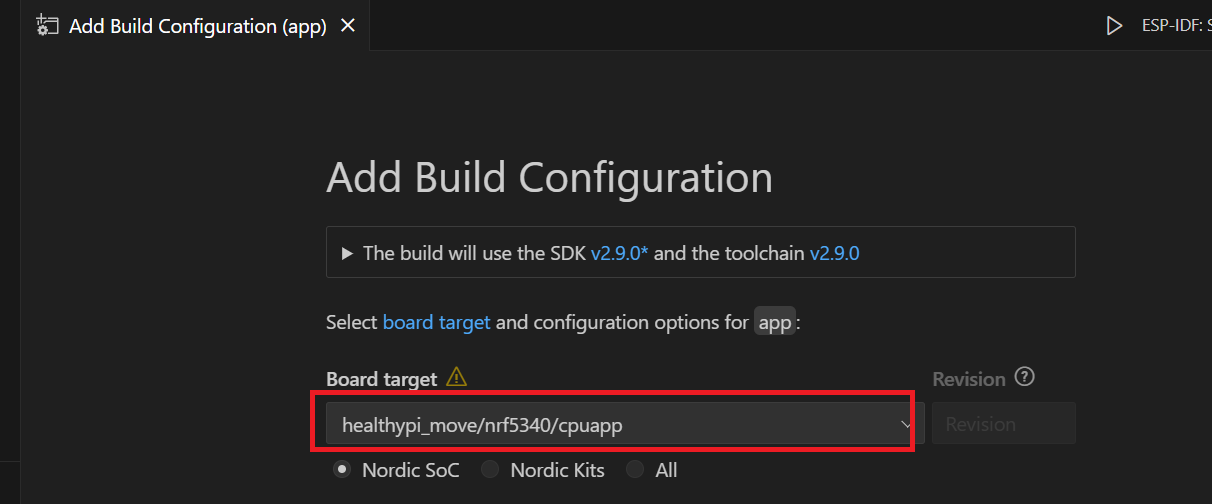Get the Move Firmware
The firmware for Healthypi Move can be easily obtained with a few simple steps.
-
Create a workspace and get the zephyr source code inside the workspace.
-
Enter the root directory of the Healthypi Move Zephyr workspace.
-
Update the workspace's projects based on the contents of the manifest file
-
Launch VS Code, click on the nRF Connect extension and on the left side, click on Open an existing application and open the following path healthypi-move-workspace\app\app. The Healthypi Move application will open and will be visible in the applications section.
-
To add the add the build configuration, click on + Add build configuration as shown in the bwlow image, a tab will appear.
-
Select the target board as healthypi_move/nrf5340/cpuapp and click on Build Configuration.