Setup your Zephyr/nRF Connect SDK Environment
There are multiple approaches to installing the nRF Toolchain and Software Development Kit (SDK); however, we highly recommend using Visual Studio Code (VS Code) for its comprehensive and user-friendly development environment. VS Code offers built-in support for installing the nRF SDK and toolchain, along with integrated features for serial terminal access, firmware flashing, and debugging.
By using VS Code, developers can manage the entire workflow—from coding and building to flashing and debugging—in one unified environment. Follow the steps below to set up Zephyr and the nRF Connect SDK within VS Code for a smooth development experience.
Install Visual Studio Code
Download and install VS Code based on your operating system,
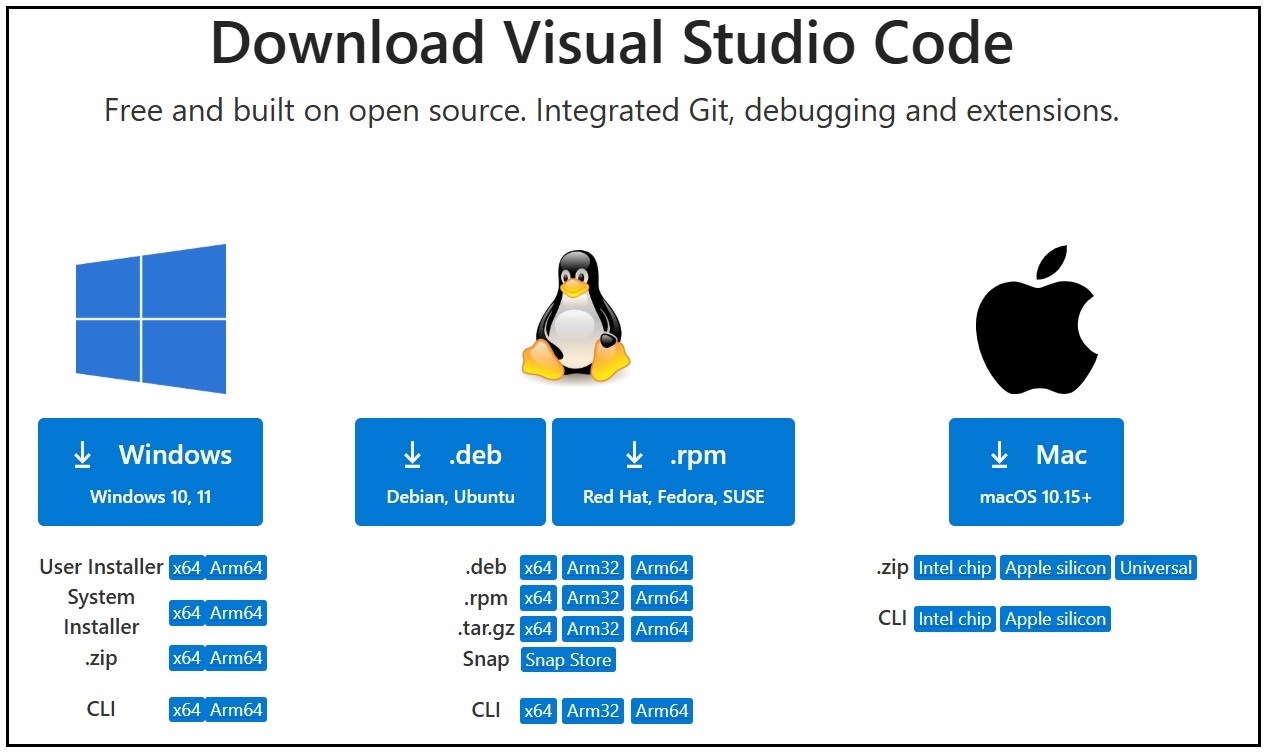
Install nRF Connect Extension for VS Code
nRF Connect for Visual Studio Code comprises four purpose-built extensions developed by Nordic Semiconductor, each specifically designed to enhance and streamline development with the nRF Connect SDK. These core extensions include:
-
nRF Connect – The central extension that manages SDK versions, toolchains, projects, and build configurations.
-
nRF DeviceTree – Provides powerful tooling and visualization for editing DeviceTree files.
-
nRF KConfig – Enables intuitive configuration of Kconfig files used throughout the Zephyr and nRF Connect SDK ecosystems.
-
nRF Terminal – An integrated serial terminal for monitoring device output and interacting with UART interfaces.
In addition to these, the extension pack includes several supporting extensions required for embedded development, such as C/C++ tools and debugging support. All of these are bundled into a single, easy-to-install package—the nRF Connect for Visual Studio Code Extension Pack—offering a streamlined and fully integrated development environment.
To install the nRF Connect for Visual Studio Code Extension Pack, follow the instructions provided here, then search for nRF Connect for Visual Studio Code Extension Pack in the Extensions Marketplace and proceed with the installation.
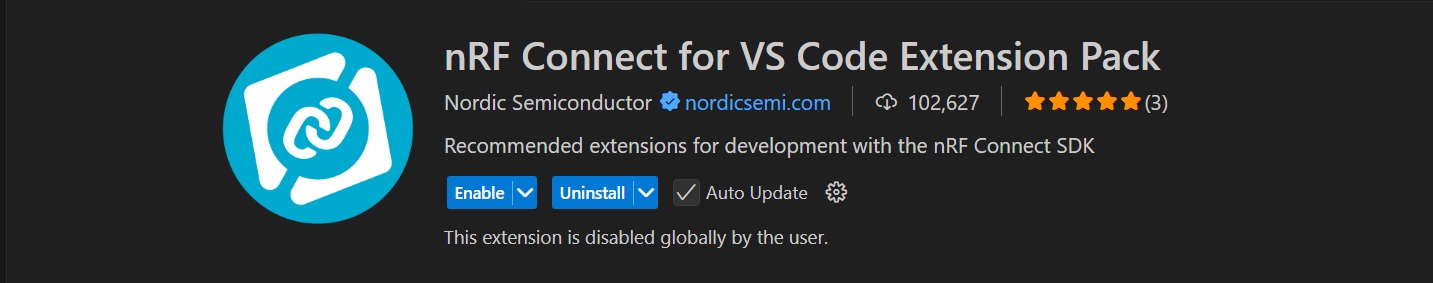
Install nRF Util on your OS
nRF Util is a command-line tool by Nordic Semiconductor used for packaging, flashing, and performing secure Device Firmware Updates (DFU) on Nordic devices. It's essential for managing firmware over USB, serial, or BLE, and supports encryption and signing for secure updates.
Click on the below button, to download the nRF util based on your OS