Getting Started
HealthyPi Move is a wearable health monitoring device that can be used to monitor various biometric parameters. It is designed to be programmed according to your requirements and can be used for various applications.
Your Data Stays With You
HealthyPi Move stores all your health data locally on the device and your phone - no cloud accounts required. Learn more about data ownership & privacy.
What's in the Box

When you open the box, you will find the following components:
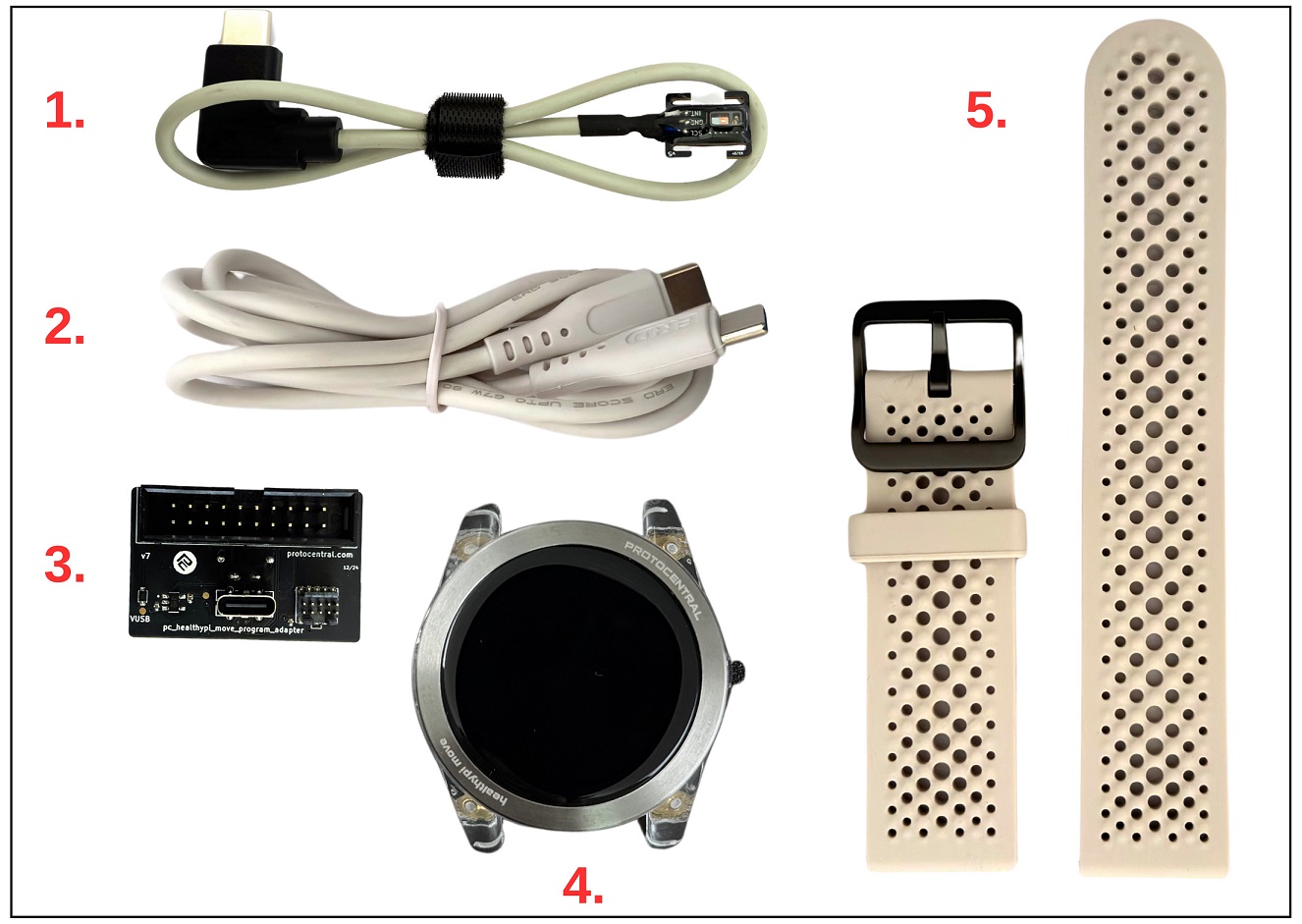
| Sl No | Component Name | Quantity |
|:-----:|:---------------|:--------:|
| 1 | Finger PPG Sensor | 1 |
| 2 | USB-C Cable | 1 |
| 3 | USB to JTAG adapter | 1 |
| 4 | HealthyPi Move Wearable | 1 |
| 5 | Watch Strap Set | 1 |
Using the Device
In the box, you will find the HealthyPi Move device and the Silicone watch straps separately. You can attach the watch straps to the device by pulling the lock present on the strap and hooking it to the main body of the watch.
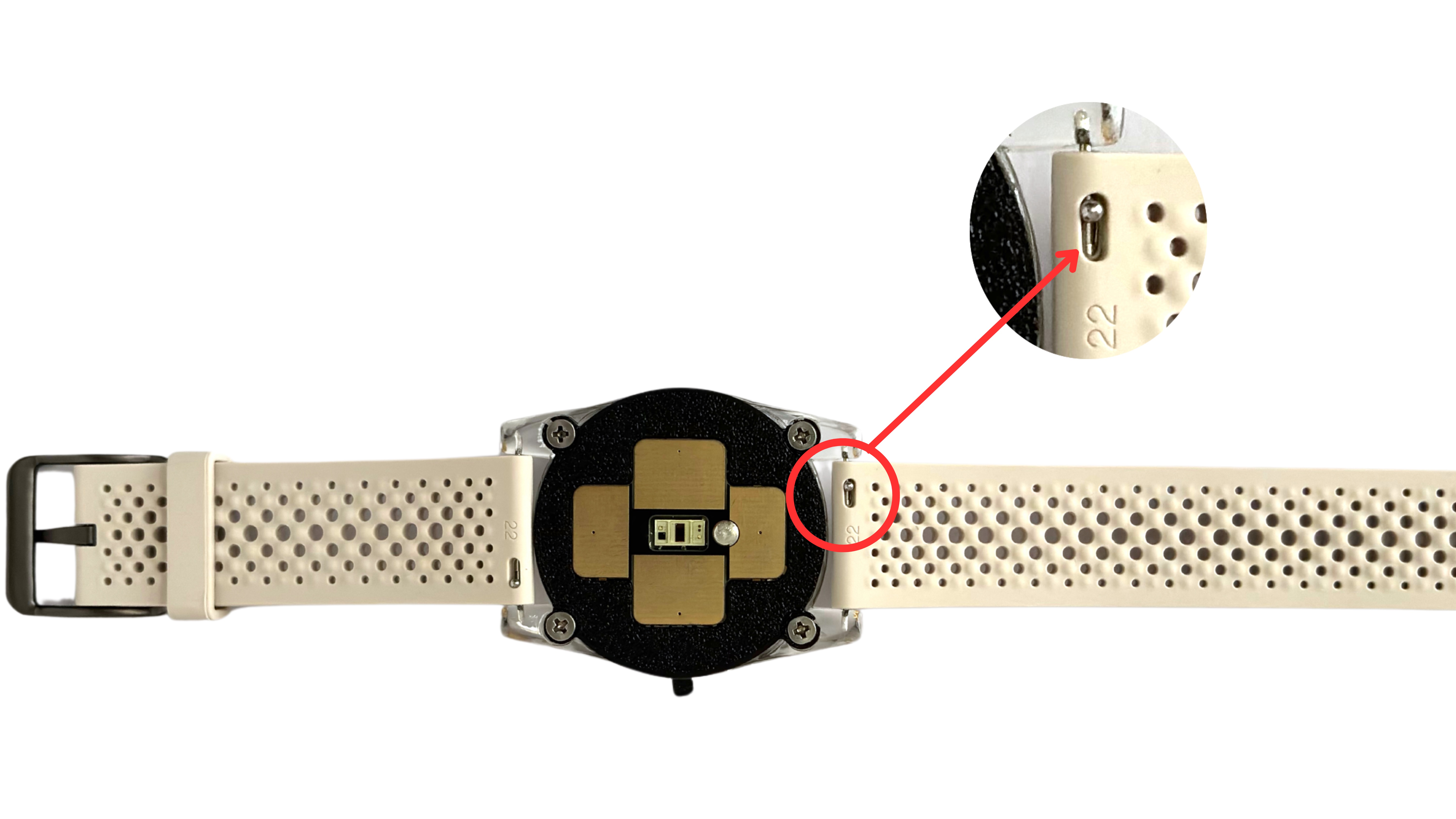
Charging your Device
The HealthyPi Move device comes with a USB-C charging port. You can charge the device using the USB-C cable provided in the box. Prior to using the device, ensure that it is fully charged. Plugging in the USB-C cable to the device will turn on the device. The device will automatically turn off if no touch activity is detected for a period of time.

Powering On/Off
To power on the device, press and hold the button on the side of the device for 3 seconds. The device will turn on and the screen will start, indicating that it is powered on. To power off the device, select "Power Off" from the pull-down menu after boot and confirm the action. The device will turn off after a few seconds.

Do's and Don'ts
- Charge your HealthyPi Move using the USB-C cable provided by Protocentral.
- For accurate readings, it is important to wear the watch sufficiently tightly to ensure proper contact between the sensors on the bottom of the watch and your skin. This allows the sensors to effectively monitor your vital signs, such as heart rate, temperature, and other health metrics, without interference.
- Ensure that the watch is not too tight, as this could cause discomfort or restrict blood flow. The optimal fit is snug enough to keep the sensors in contact with your skin while remaining comfortable for extended wear.
- HealthyPi Move is not waterproof. Do NOT immerse or expose the product to water or any other liquid. Exposure to moisture can damage the device and affect its performance.
- The HealthyPi Move is not a medical device and should not be used for the purpose of diagnosing or treating any medical conditions. It is intended for general wellness tracking and monitoring only.
- Do not expose the HealthyPi Move to heat that exceeds ambient room temperature. High temperatures can damage the device and impair its functionality.
- To reduce the risk of electric shock, do not wear the device on the body while it is connected to mains power. Always disconnect the device from power sources before wearing it.
- To ensure optimal charging and performance, charge the HealthyPi Move only with a certified isolated USB-C power adapter that is capable of providing at least 1A of power at 5V. Using incompatible chargers may damage the device or lead to unsafe charging conditions.
Using the HealthyPi Move Mobile Application
Install HealthyPi Move Mobile Application
The HealthyPi Move mobile application is available for both Android and iOS devices.

First-Time Device Pairing
When launching the app for the first time:
- Enable Bluetooth on your smartphone
- Open the HealthyPi Move application
- Tap Devices tab at the bottom
- Tap Scan to discover your HealthyPi Move
- Select your device to pair (it will appear as "HealthyPi Move" or similar)
- Grant necessary Bluetooth permissions when prompted
Once paired, your device will automatically connect when in range.
Erase Logs
To ensure your device does not retain any outdated data, we recommend erasing the existing logs stored in the device memory when using the device for the first time. Please follow the steps below to perform this action:
-
Launch the HealthyPi Move mobile application and navigate to the Devices tab.
-
Tap the Erase Logs button to initiate the log-clearing process.

-
Press the Scan button to connect to your device. Once connected, the logs will be deleted automatically. You can monitor the progress and status in the console.

Sync Your Move
After successfully erasing the logs, the next step is to sync your device with the HealthyPi Move mobile application. Data synchronization can be performed multiple times to ensure that the latest information from the device is accurately reflected in the app. To begin the synchronization process, tap the button located at the top-right corner of the app.
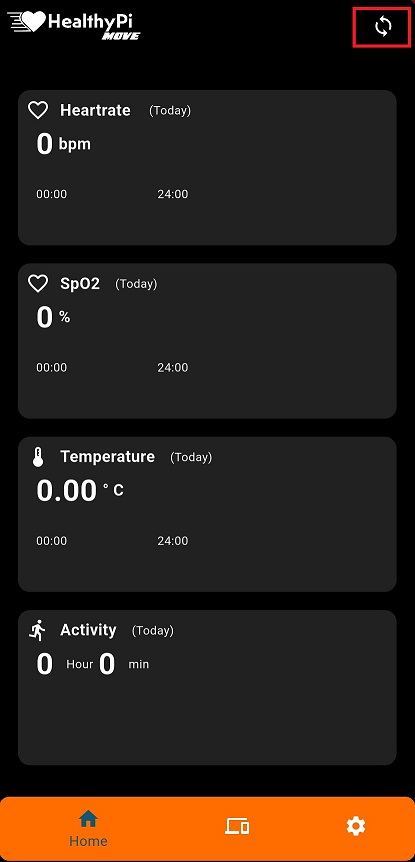
The syncing operation consists of the following steps:
-
Syncing the Time Zone ensures that the HealthyPi Move app aligns with your device’s local time.
Note
Make sure that the phone running the HealthyPi Move app is set to the correct time zone before syncing.
-
Updating the app with Heart Rate (HR) Trends updates the app with heart rate data visualized across daily, weekly, and monthly views.
-
Updating the app with Temperature Trends retrieves body temperature data and presents it in day-wise, week-wise, and month-wise charts for better tracking.
-
Updating the app with SpO2 Trends syncs blood oxygen saturation data and displays trends over time—daily, weekly, and monthly.
-
Updating the app with Activity Trends syncs your step count and movement data displayed in daily, weekly, and monthly formats.
Export Your Data
All synced data can be exported from the mobile app in CSV or JSON format. You own your data and can access it anytime. See Sync & Export Data for details.
Support & Repairability
Getting Help
- Email Support: movesupport@protocentral.com
- GitHub Issues: Report bugs or request features
- FAQ: See Questions & Answers
Repair & Maintenance
HealthyPi Move is designed to be repairable:
- Battery replacement - User-replaceable battery (instructions available)
- Display replacement - Modular design allows display swapping
- Sensor board - Replaceable via FFC connector
- Open hardware - Full schematics available on GitHub
For detailed teardown and repair instructions, see Hardware Overview and Repair Guide.
Warranty Information
Self-repair does not void your warranty, but damage caused by improper disassembly may not be covered. Contact movesupport@protocentral.com for guidance before attempting repairs.

