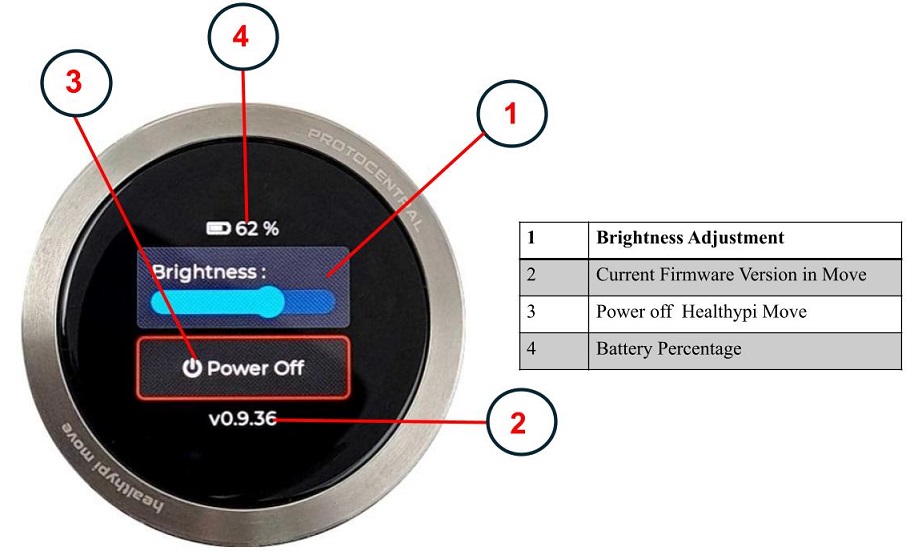Home
| Home Screen | |
|---|---|
| Streams if any | N/A |
| Vitals if any |
|
| Trends if any | N/A |
| Additional functionality |
|
The first screen of Healthypi Move, the home screen provides essential information and quick navigation options for the user. At the top of the screen, it displays the current time, date, and battery percentage, making it easy to track the device's status. If the device is charging, a lightning symbol appears next to the battery icon, indicating that the device is connected to a power source.
In addition to these details, the home screen also highlights two key health metrics: step count and heart rate. These vitals give users insight into their daily activity and cardiovascular health.
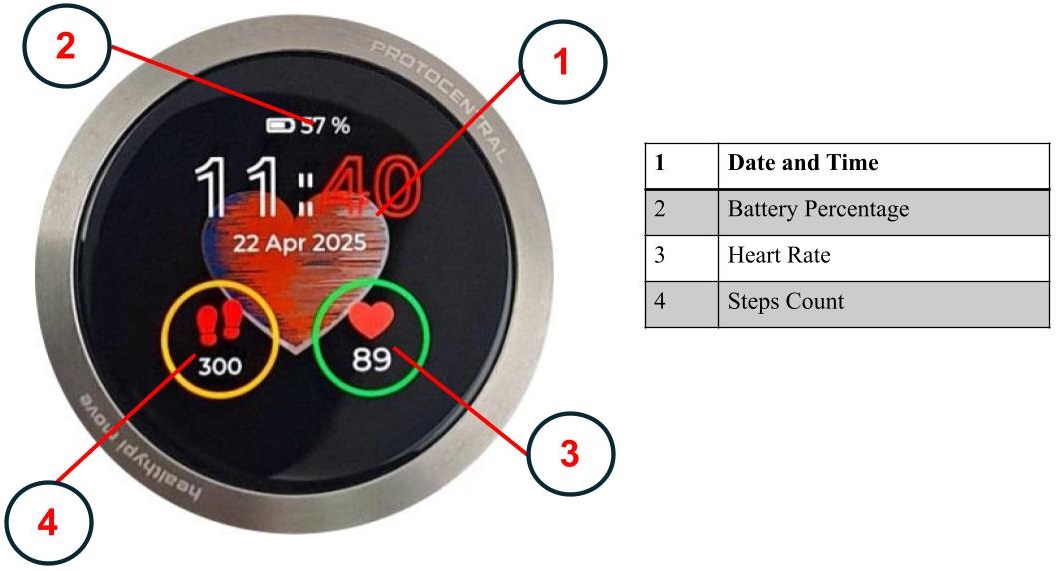
For a more detailed view, users can interact with these metrics: tapping on the step count will take them to the activity screen, where they can view detailed statistics and trends related to their physical activity. Similarly, tapping on the heart rate will redirect them to the heart rate trends screen, offering a deeper analysis of their heart rate data over time. This setup makes it easy for users to access and monitor their health data conveniently from the home screen.
It is also possible to turn off the Healthypi Move from the Home Screen. Swipe the screen downwards, and option to adjust the screen brightness and switch off the Healthypi Move will be available.